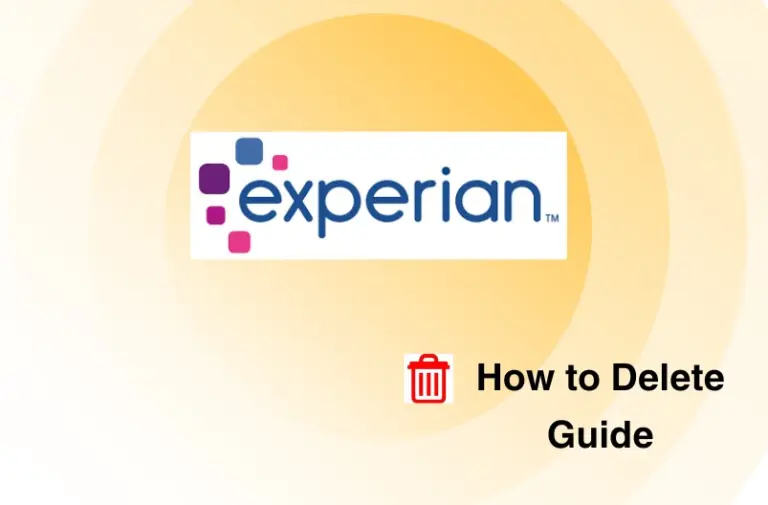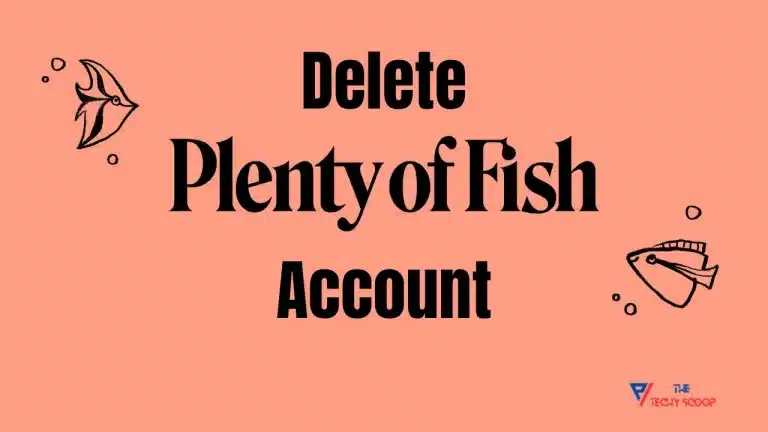How to Delete Mercari Account?
Mercari is a popular online marketplace where users can buy and sell a wide range of items, from clothing to electronics. Despite its appeal, there might come a time when you decide to delete your Mercari account.
Maybe you’re concerned about privacy, or you’ve found a different platform that better suits your needs. Or, perhaps you’re just trying to reduce the number of online accounts you maintain. Whatever the reason, understanding how to properly delete your Mercari account is crucial to ensure that your data and activity are properly handled.
Mercari provides a straightforward way to close your account, but there are a few things you should know before proceeding.
Can You Permanently Delete a Mercari Account?
Yes, you can delete your Mercari account, but understanding the specifics of this process is important before you proceed. Once you initiate the deletion, Mercari will process your request, which typically involves removing your profile, active listings, and any ongoing transactions. However, it’s crucial to note that Mercari may retain certain data for legal or transactional purposes. For instance, records related to past transactions or purchases might be kept for a specified time, even after your account is deactivated.
A key consideration before you delete your Mercari account is whether you have any pending transactions, such as open sales, in-progress orders, or balances in your Mercari account. Mercari requires that all transactions be completed, canceled, or resolved before you can proceed with account deletion. If you have a direct deposit pending, make sure it is finalized to avoid any complications. Additionally, ensure that any active listings are removed to prevent delays in the deletion process.
Though the account deletion process is meant to be permanent, some users have reported that they were able to access their accounts again by logging in with their original credentials. While this might seem like a way to reactivate the account, the exact terms around this can vary. Therefore, if you’re considering permanently closing your account, make sure it’s the right choice for you.
Have you got all your transactions wrapped up, or do you need more guidance on the next steps? Let’s proceed to the step-by-step guide for deleting your Mercari account.
How to Delete Your Mercari Account?
If you’re ready to delete your Mercari account, follow these straightforward steps to ensure a smooth process. Completing each step carefully will help avoid any issues that could delay your request.
- Log into Your Account: Start by logging into your Mercari account through the app or the website. This ensures that you have access to all necessary features and account settings. Use the login credentials associated with your account, and make sure you’re logging into the correct profile. This step is crucial since deleting the wrong account could result in the loss of important information or access to another active profile.
- Go to Account Settings: Once you’ve logged in, head over to the account settings section. If you’re using the Mercari app, tap on your profile picture in the upper right corner and select the “Settings” option. On the website, you can find similar options by clicking on your profile name. The account settings are where you’ll find options for managing privacy, payments, and most importantly, deleting your account.
- Select ‘Delete Account’: Within the settings menu, look for the “Delete Account” option. Mercari has made it relatively easy to find, so you won’t need to dig through complicated menus. Selecting this option will start the deletion process. A confirmation page will appear, asking if you’re sure you want to proceed. Make sure you have resolved any active issues with your account before moving forward.
- Fill Out the Deletion Form: Mercari requires users to fill out a form before account deletion can be processed. This form may include a few questions about why you’re closing your account, which helps Mercari improve its services. Completing this step is essential to verify your request and ensure that it’s processed correctly. It might also ask for confirmation that you’ve resolved any outstanding transactions.
- Confirm Deletion and Wait for Notification: Once you’ve filled out the form, confirm your request to delete the account. Mercari will send you a notification once the process is complete. The entire process usually doesn’t take long, but in some cases, there could be a short waiting period while Mercari verifies the request. It’s recommended to check your email for any follow-up messages that might require further action.
By following these steps, you can delete your Mercari account with minimal hassle. However, remember to resolve any pending transactions and withdraw any remaining balance before starting this process.
Common Issues When Deleting a Mercari Account
While deleting your Mercari account is a relatively simple process, some users encounter obstacles that can delay the process. Being aware of these potential issues can help you address them quickly and avoid frustration. Here are some common challenges and how to handle them effectively:
- Active Transactions or Listings: One of the most frequent reasons that a Mercari account cannot be deleted immediately is due to active transactions. If you have items that are currently listed for sale or if there are pending sales, Mercari will not process the deletion request. It’s crucial to either cancel these listings or complete any transactions before trying to delete your account. This ensures that there are no unfinished orders that could disrupt the deletion process.
- Pending Payments or Direct Deposits: If you have any pending direct deposits or payments waiting to be processed, Mercari may not allow you to close your account until these transactions are finalized. To resolve this, make sure that any remaining funds are withdrawn and that all deposits have been completed. Once your account balance reaches zero, you can proceed with the deletion request without complications.
- Unresolved Customer Issues: Sometimes, users forget to resolve disputes or open issues with buyers or sellers before attempting to delete their accounts. If you have any open cases or unresolved complaints, it’s best to handle these first. Mercari might prevent account deletion if there are ongoing disputes, ensuring that any issues between buyers and sellers are resolved before an account is closed.
- Technical Glitches or System Errors: Occasionally, users experience technical issues when trying to delete their account, such as errors in the app or website. In these cases, it can be helpful to log out and back into the app or try using a different device. If the issue persists, contacting Mercari’s customer support can help resolve the technical glitch and allow you to complete the deletion process.
- Verification of Account Ownership: For security reasons, Mercari may ask you to verify your identity before processing the deletion request. This can involve confirming account details or answering security questions. Make sure you have access to the email or phone number associated with your account, as this information might be needed for verification.
By preparing for these potential issues, you can avoid delays and ensure a smoother account deletion process. Understanding these obstacles beforehand can save time and help you avoid unnecessary complications.
Frequently Asked Questions (F.A.Q)
Can I reactivate my Mercari account after deleting it?
No, once you delete your Mercari account, the process is generally permanent, meaning you won’t be able to reactivate it using the same credentials. If you want to use Mercari again in the future, you’ll need to create a new account. Keep in mind that a new account will not retain any previous transaction history or ratings from your old account.
What happens to my data after I delete my account?
Mercari may retain some data for a limited period due to legal requirements, such as transaction records and communication logs. However, your profile, active listings, and personal information will no longer be accessible after the account is deleted. This helps protect your privacy while ensuring that any necessary records remain available for regulatory purposes. It’s always a good idea to review Mercari’s privacy policy for details on data retention.
Can I have multiple Mercari accounts?
Mercari’s policy typically allows only one account per person. Creating multiple accounts could lead to a violation of their terms of service, which may result in the suspension of both accounts. If you are trying to delete an account to start fresh, make sure that you close the old one completely before opening a new one. This prevents any potential issues with Mercari’s terms.
Why can’t I delete my Mercari account immediately?
Immediate deletion of a Mercari account might be blocked due to unresolved activities. This could include pending sales, incomplete purchases, or balances that need to be withdrawn. Make sure you have no open disputes or listings and that all payments have been processed. Once these are resolved, the deletion process should go smoothly. If you still face issues, contacting customer support can help you understand any remaining blockers.
Wrapping Up
Deleting your Mercari account is a straightforward process if you understand the necessary steps and are aware of potential obstacles. Make sure to resolve any open transactions, clear pending payments, and withdraw any remaining balance before initiating the account deletion. Following this guide ensures that you can close your account smoothly without leaving any loose ends behind.
| Read Also |
| How to Delete Your Temu Account? |