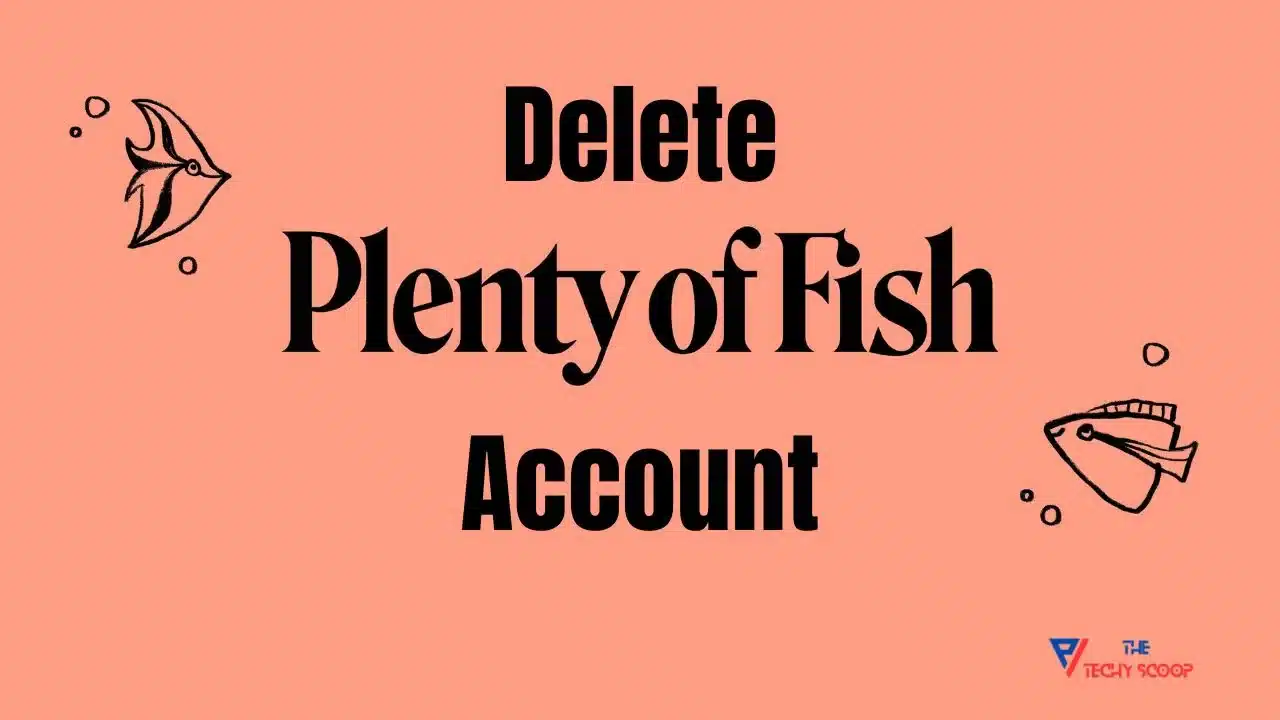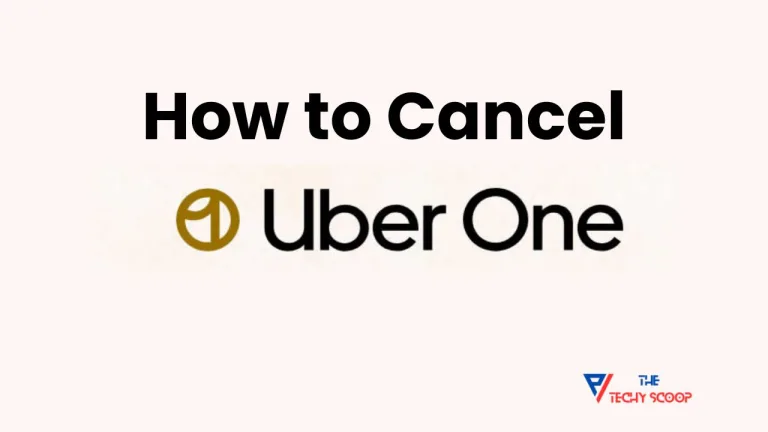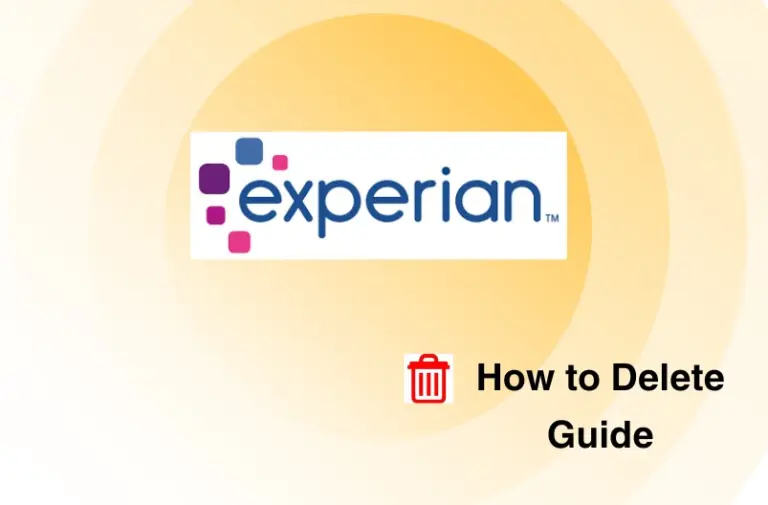How to Delete Plenty of Fish (POF) Account [2024]
Do you want to know how to delete Plenty of Fish (POF) account? Whether you’re withdrawing from the dating scene or dissatisfied with the service, removing your profile is a significant step. This article will guide you through the process, ensuring you understand why and how to delete your account efficiently.
Plenty of Fish, a prominent player in the online dating arena, offers a platform for singles to meet and interact. However, the time may come when you wish to delete your account, whether you’ve found your perfect match or simply want to move on. Deleting your POF account is permanent, so it’s crucial to be certain of your decision before proceeding.
In this guide, we will walk you through the detailed steps to remove your POF account, covering various methods and platforms. From understanding the reasons behind account deletion to the actual process, we’ve got you covered.
- Account deletion is permanent and irretrievable.
- The process varies by device; direct app deletion for iOS, browser-based for Android.
- Deleting an account doesn’t cancel subscriptions; cancel separately.
- POF may ask for a reason during the deletion process.
- Users can opt to hide their profile instead of deleting it.
About Plenty of Fish (POF)
Plenty of Fish (POF) is an online dating platform that has been helping singles find meaningful connections since its launch. It stands out with a unique approach to matchmaking, combining traditional profile browsing with compatibility tests to enhance the dating experience. Users complete a detailed “Chemistry Test” upon registration, which POF uses to suggest potential matches based on shared interests, values, and relationship goals.
This platform caters to a diverse user base, offering a variety of features to facilitate interactions, such as messaging, profile customization, and the ability to filter search results based on specific preferences.
Despite its success, some users may find themselves needing to delete their accounts, whether due to finding a partner, dissatisfaction with the service, or simply wanting to take a break from online dating. Whatever the reason, it’s important to understand the account deletion process.
Why Delete Plenty of Fish (POF) Account?
You may wonder why someone would choose to delete their Plenty of Fish account, a platform that offers vast opportunities to meet potential partners. The reasons vary, reflecting the dynamic nature of online dating and personal circumstances. Here’s a closer look at why users might decide to bid farewell to their POF profiles:
- Success in Finding a Partner: First and foremost, the ultimate goal of joining a dating site is to find a companion. Many users delete their accounts because they’ve successfully found a relationship and no longer need the platform.
- Dissatisfaction with the Service: Then, some users might feel that POF isn’t meeting their expectations. Despite its extensive user base and matching capabilities, not everyone finds what they’re looking for, leading to account deletion.
- Desire for a Break from Online Dating: Online dating can be overwhelming. Constant notifications, messages, and the pressure to present oneself appealingly can lead to burnout. Taking a break might mean deleting the account for some.
- Privacy Concerns: With increasing awareness about online privacy, users may choose to delete their accounts to protect personal information, especially if they’re no longer active on the platform.
- Negative Experiences: Unfortunately, not all interactions on dating sites are positive. Unpleasant experiences, such as unwanted messages or encounters with fake profiles, can prompt users to delete their accounts.
Understanding these reasons is crucial as it underscores the importance of a seamless account deletion process, ensuring users can leave the platform easily when they decide it’s time.
How to Delete Plenty of Fish Account?
Deleting your Plenty of Fish account is straightforward. If you’ve decided it’s time to say goodbye, here’s how to permanently remove your profile across different devices.
Method 1: On the Website
First of all, access POF’s website using any web browser. You’ll need to log in to your account with your username and password. Once logged in, follow these steps:
- Navigate to ‘Help’ located in the upper right corner of the screen.
- Then, look for the option ‘Remove Profile’ or ‘Delete Account’ under the ‘Help Center’ section.
- Click on the link provided to initiate the account deletion process.
- You will be prompted to fill in your login details again for verification and to choose a reason for your departure from a given list.
- After providing the necessary information, click on the final button to permanently delete your account.
Method 2: On Mobile Devices
If you prefer to use your mobile device, the process differs slightly between iOS and Android due to app functionalities.
For iOS Users:
- Open the POF app on your iPhone or iPad.
- Go to ‘My Profile’ and tap ‘Settings.’
- Look for the ‘Delete my account’ option and select it to start the deletion process.
For Android Users:
Unfortunately, the POF app for Android does not support direct account deletion. You will need to access the POF website through a web browser on your Android device. Follow the same steps as mentioned for website deletion to remove your account.
Method 3: Email Support
If you encounter difficulties deleting your account through the website or app, you can contact POF’s customer support via email ([email protected]). Provide your account details and request account deletion.
Customer support will guide you through the process and may ask for additional information to verify your identity before deleting your account.
Note: Remember, deleting your POF account does not automatically cancel any active subscriptions. You must cancel your subscription separately through the platform you used for the purchase (Google Play Store, Apple App Store, or the POF website).
After completing these steps, your Plenty of Fish account will be permanently deleted, along with all associated data. Ensure you’ve saved any important information or contacts from your account before proceeding with deletion.
Frequently Asked Questions (F.A.Q)
Can I reactivate my Plenty of Fish account after deleting it?
No, once you delete your Plenty of Fish account, it’s permanent. You cannot reactivate it. If you decide to return to POF, you’ll need to create a new account from scratch.
Will deleting my POF account cancel my subscription?
No, deleting your POF account does not automatically cancel your paid subscription. You must cancel your subscription separately to avoid future charges.
How long does it take for my account to be permanently deleted?
The deletion process is immediate. Once you confirm the deletion of your account, it is removed from the POF database and cannot be recovered.
Can I delete my account from the POF mobile app?
Yes, you can delete your account from the POF mobile app on iOS devices. However, for Android users, the app doesn’t support direct account deletion, so you must use a web browser.
What happens to my data after I delete my POF account?
When you delete your POF account, all your data, including profile information, messages, and matches, is permanently removed from the POF servers and cannot be recovered.
Can I hide my profile instead of deleting it?
Yes, POF allows you to hide your profile, which removes your profile from search results and public viewing, without permanently deleting your account.
Wrapping Up
Deciding to delete your Plenty of Fish account is a personal decision that often comes after careful consideration. Whether you’ve found the love of your life, need a break from online dating, or have concerns about privacy and data security, understanding how to properly delete Plenty of Fish account is essential. Following the steps described above will help you to departure from the platform.