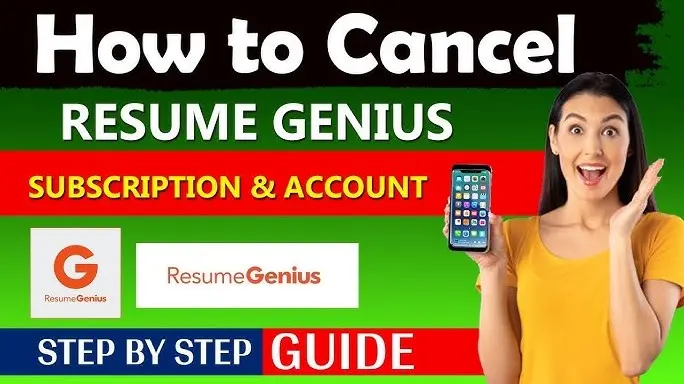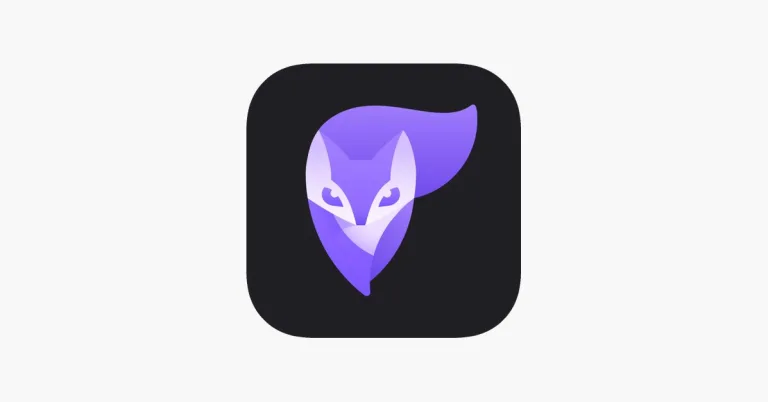How to Delete Grubhub Account [2024]
Have you ever thought about why you might need to delete Grubhub account? Whether it’s a concern for digital privacy, a move to declutter your online presence, or simply because you no longer need the service, understanding how to delete your Grubhub account is essential.
In this guide, we walk through the process step by step, ensuring you have all the information you need to make an informed decision. So, why would someone want to say goodbye to Grubhub? Let’s find out.
About Grubhub
Grubhub is a popular online and mobile food ordering and delivery platform that connects diners with local restaurants. Established to simplify the process of getting food from your favorite local restaurants delivered to your doorstep, Grubhub has grown into a service used by millions. The platform allows users to search for restaurants in their area, browse menus, and place orders for delivery or pickup.
But what makes Grubhub stand out in the crowded market of food delivery services? Firstly, its extensive network of participating restaurants offers a wide variety of cuisines, ensuring that users can find whatever they’re craving, from sushi to burgers. Secondly, Grubhub’s user-friendly interface, both on the website and mobile app, makes ordering food a straightforward process. Users can easily track their orders in real-time, from preparation to delivery.
In addition to these features, Grubhub has implemented customer-friendly policies such as no minimum order requirements and exclusive deals and promotions, which further enhance its appeal. However, despite these benefits, there are reasons why users might consider deleting their Grubhub account.
Why Delete Grubhub Account?
You might be wondering, why would someone want to delete their Grubhub account. Several reasons could prompt this decision. First of all, privacy concerns are a significant factor. In today’s digital age, the security of personal information is paramount. Users may decide to delete their accounts to protect their data from potential breaches or misuse.
Then there’s the aspect of digital decluttering. With the increasing number of online accounts and subscriptions, many people are choosing to streamline their digital presence by removing accounts they no longer use. This not only helps in managing personal data better but also reduces the cognitive load of keeping track of multiple accounts.
Now, let’s consider the change in lifestyle or preferences. For instance, if someone has decided to cook more at home or move to an area where Grubhub doesn’t provide services, continuing with the account might not make sense. After that, there’s the financial aspect. Regular use of food delivery services can lead to unnecessary expenditure, and deleting the account can be a way to curb such spending.
Moreover, some users might have had negative experiences with the service, such as poor customer support, late deliveries, or issues with orders, leading to the decision to delete their account. In the following section, we will guide you through the various methods available for deleting your Grubhub account.
How to Delete Grubhub Account?
Deleting your Grubhub account may seem daunting at first, but with the right guidance, it’s quite manageable. There are several methods to achieve this, so you can choose the one that best suits your needs.
Method 1: Through the Grubhub Website
First of all, you can delete your account directly through the Grubhub website. Here’s how to do it:
- Visit the Grubhub Website: Go to the official Grubhub website and log into your account.
- Access the Account Settings: Navigate to your account settings by clicking on your name or the profile icon at the top right corner of the page.
- Submit a Deletion Request: Look for an option related to account management or privacy settings. Find the link to “Delete your personal information” or a similar section and click on it.
- Verify and Submit: You will likely need to verify your email address and confirm your intention to delete the account. Follow the prompts to complete the process.
Method 2: Email Request
Then, if you prefer a more direct approach, you can delete your account by sending an email to Grubhub’s customer support.
- Compose an Email: Open your email client and compose a new email to [email protected].
- Address and Subject: Send it to the Grubhub customer support email address, with a subject line like “Request to Delete My Account.”
- Include Necessary Details: In the email body, explain that you wish to delete your account and provide any required information, such as your account name and contact details.
- Send and Await Confirmation: Send the email and wait for a response from Grubhub confirming that they have received your request and are processing it.
Method 3: Contacting Customer Support
Lastly, you can delete your account by directly contacting Grubhub’s customer support via phone.
- Call Grubhub Support: Dial the customer support number (877) 585-7878.
- Request Account Deletion: Once connected, request the deletion of your account. Be ready to provide the necessary details to verify your identity and ownership of the account.
- Follow Instructions: Follow any additional instructions provided by the customer support representative to complete the deletion process.
By following these methods, you can successfully delete your Grubhub account. Remember, it may take some time for the deletion to be fully processed and for all your data to be removed from their system.
Frequently Asked Questions (F.A.Q)
Can I Reactivate My Grubhub Account After Deleting It?
Yes, in some cases, it’s possible to reactivate a deleted Grubhub account. If you change your mind after deleting your account, you should contact Grubhub customer support as soon as possible. They can assist in determining if your account can be reactivated.
How Long Does It Take to Delete a Grubhub Account?
The time it takes to delete a Grubhub account can vary. Once you submit a request for account deletion, it may take up to 45 days for the account to be completely removed from the system. However, you won’t be able to access the account or use its services once the deletion process is initiated.
Can I Delete My Grubhub Account from the Mobile App?
As of the latest information, Grubhub does not offer a direct option to delete your account through the mobile app. To delete your account, you would need to use the web-based platform or contact customer support directly.
Will Deleting My Grubhub Account Cancel My Active Orders?
No, deleting your Grubhub account will not automatically cancel any active orders. You should ensure all orders are completed or cancelled before proceeding with account deletion to avoid any complications.
What Happens to My Personal Information After Deleting My Grubhub Account?
After you delete your Grubhub account, the company will remove your personal information from their databases. However, this process may take some time to complete fully, up to 45 days, and they might retain some information as required by law or for legitimate business purposes.
Can I Delete My Account If I’m a Grubhub Driver?
Deleting a driver’s account on Grubhub is more complicated than a user account. Drivers need to contact Grubhub support directly to process the deletion of their account. This might require additional steps to verify identity and account ownership.
Wrapping Up
Deleting your Grubhub account is a decision that comes with its own set of considerations. Whether driven by privacy concerns, a desire to reduce online footprints, or simply because the service no longer meets your needs, the process should be straightforward and secure. By following the detailed steps outlined in this guide, you can ensure that your account is deleted properly, safeguarding your personal information.