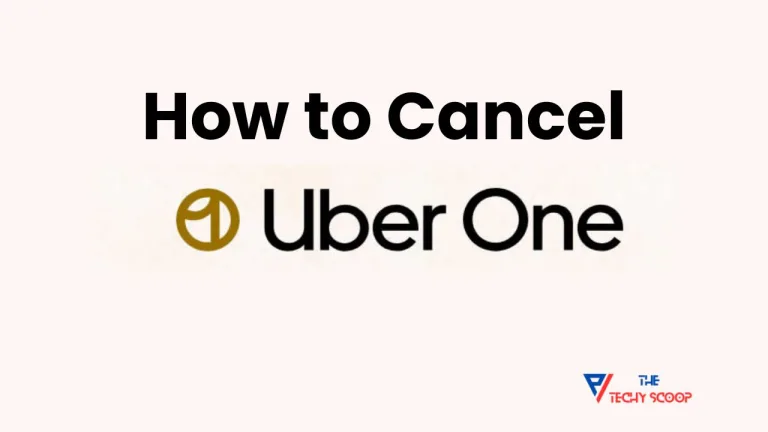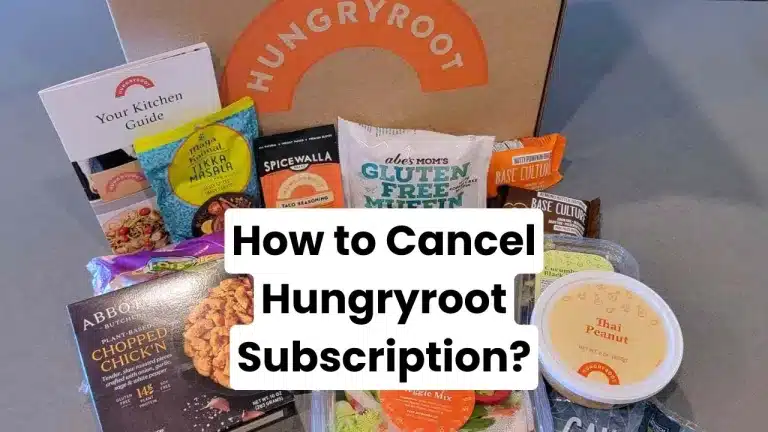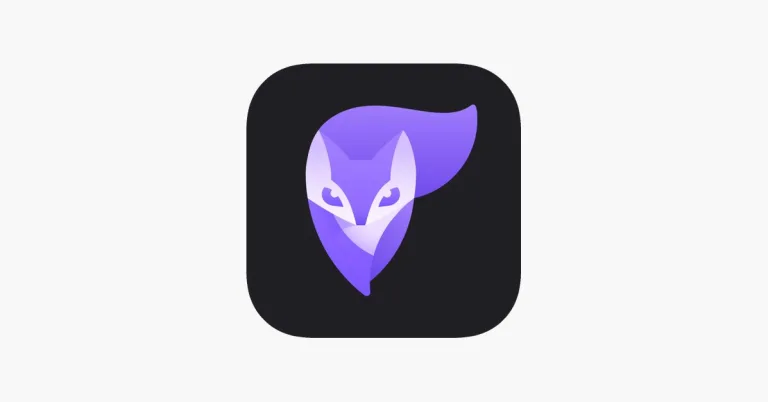How to Cancel Hinge Subscription in 2024
Do you want to know how to cancel Hinge subscription? Perhaps you’ve found a match and no longer need the service, or maybe you’re looking to take a break from online dating. Whatever your reason, canceling your Hinge subscription is a straightforward process. In this article, we’ll guide you through the steps of how to cancel Hinge subscription and answer some common questions along the way.
Hinge is a popular dating app that has gained a reputation for its unique approach to online dating. Unlike other apps that focus on swiping left or right, Hinge encourages users to engage in meaningful conversations and build connections based on shared interests and values. With its user-friendly interface and emphasis on long-term relationships, Hinge has become a go-to choice for many singles looking for love.
About Hinge
Hinge is a dating app that was launched in 2012 and has since gained a significant following. The app is designed to help users find meaningful connections and long-term relationships. Hinge uses a unique algorithm that matches users based on their shared interests, values, and preferences. Users can create a detailed profile that showcases their personality, hobbies, and lifestyle.
One of the standout features of Hinge is its “Prompts” feature, which allows users to answer questions and share personal stories to help spark conversations with potential matches. Hinge also offers a premium subscription called “Hinge Preferred” which unlocks additional features such as unlimited likes, advanced preferences, and the ability to see who has liked your profile.
Why Cancel Hinge Subscription?
There are various reasons why you might want to cancel your Hinge subscription. Perhaps you’ve found a compatible partner and no longer need the service. Maybe you’re taking a break from dating to focus on personal growth or other priorities. It’s also possible that you’re not satisfied with the features or matches provided by Hinge and want to explore other dating apps or methods.
Whatever your reason, it’s important to know that canceling your Hinge subscription is a simple and hassle-free process. You can cancel your subscription at any time, and you won’t be charged for any future billing cycles. However, it’s worth noting that if you cancel during a billing cycle, you won’t receive a refund for the remaining time in that cycle.
How to Cancel Hinge Subscription?
Canceling your Hinge subscription is a straightforward process that can be done through the app or the website. Below, we’ll outline the different methods you can use to cancel your subscription.
Method 1: Canceling through the Hinge App
- First of all, open the Hinge app on your mobile device and tap on the “Settings” icon in the bottom right corner of the screen.
- Then, scroll down and select the “Account” option. Now, tap on the “Subscription” section, and you’ll see your current subscription status and the option to cancel.
- After that, follow the on-screen instructions to confirm the cancellation of your subscription.
Method 2: Canceling through the Hinge Website
If you prefer to cancel your subscription through the Hinge website, start by logging into your account at hinge.co.
- Once you’re logged in, click on your profile picture in the top right corner of the screen and select “Settings” from the dropdown menu.
- Now, navigate to the “Account” section and click on the “Subscription” tab.
- Here, you’ll find the option to cancel your subscription. Follow the on-screen prompts to complete the cancellation process.
Method 3: Canceling through the App Store or Google Play Store
If you subscribed to Hinge through the App Store (for iOS devices) or the Google Play Store (for Android devices), you can cancel your subscription directly through these platforms.
For iOS users:
- Open the “Settings” app on your iOS device.
- Tap on your name at the top of the screen and select “Subscriptions.”
- Find your Hinge subscription in the list and tap on it.
- Choose the “Cancel Subscription” option and confirm the cancellation.
For Android users:
- Open the Google Play Store app on your Android device.
- Tap on the menu icon (three horizontal lines) and select “Subscriptions.”
- Locate your Hinge subscription in the list and tap on it.
- Choose the “Cancel Subscription” option and follow the on-screen instructions to complete the cancellation.
Frequently Asked Questions (F.A.Q)
What happens when I cancel my Hinge subscription?
When you cancel your Hinge subscription, you’ll lose access to the premium features associated with your subscription, such as unlimited likes and advanced preferences. However, your account will remain active, and you can continue using the app with its basic features.
Will I receive a refund if I cancel my subscription mid-cycle?
Unfortunately, Hinge does not offer prorated refunds for canceled subscriptions. If you cancel your subscription during a billing cycle, you’ll still have access to the premium features until the end of that cycle, but you won’t be charged for future cycles.
Can I reactivate my subscription after canceling?
Yes, you can reactivate your Hinge subscription at any time after canceling. Simply log into your account and navigate to the subscription settings to resubscribe. Keep in mind that you may need to select a new subscription plan and provide payment information again.
Will my matches and conversations disappear after canceling?
No, canceling your Hinge subscription does not delete your account or your matches and conversations. You’ll still be able to access your existing matches and continue conversations with them even after canceling your subscription.
Can I cancel my subscription and create a new account to get a free trial again?
Hinge’s terms of service prohibit users from creating multiple accounts to take advantage of free trials or other promotions. If you cancel your subscription and create a new account, you may risk having your account flagged or suspended for violating the app’s policies.
Wrapping Up
Canceling your Hinge subscription is a simple process that can be done through the app, website, or app store. Whether you’ve found a match, taking a break from dating, or exploring other options, canceling your subscription allows you to manage your online dating experience on your own terms.