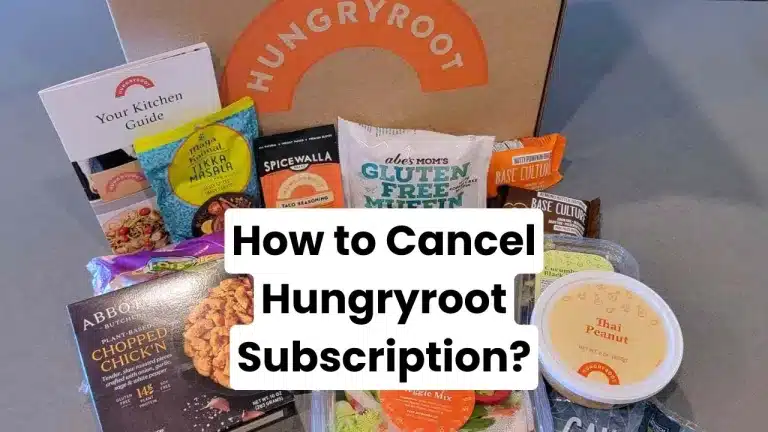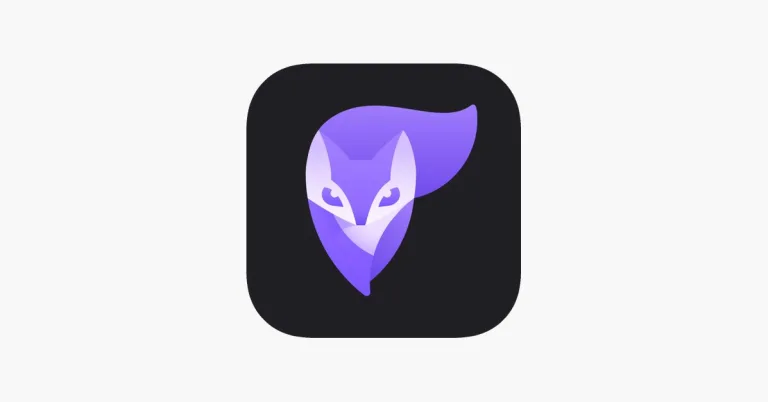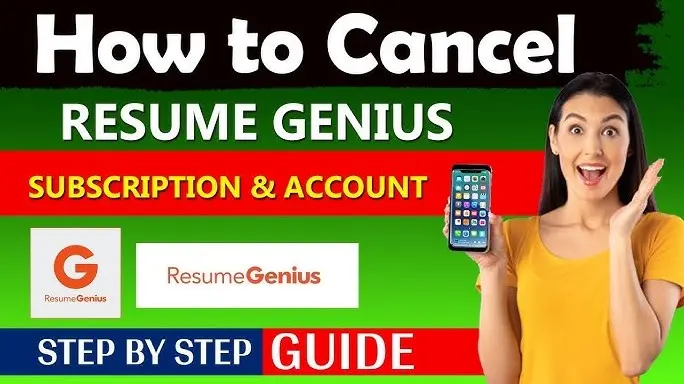How to Cancel Babbel Subscription in 2024
Do you want to know how to cancel Babbel subscription? If yes, then you just have come to the right place. Cancelling your Babbel subscription is really easy when you know the right steps.
Babbel is a popular language-learning app that offers courses in 14 different languages. It provides a comprehensive learning experience through interactive lessons, speech recognition, and personalized review sessions. Many users find Babbel to be an effective and engaging way to learn a new language.
However, there may come a time when you need to cancel your Babbel subscription. Perhaps you’ve achieved your language learning goals, or maybe you’re looking to try a different app. Whatever the reason, canceling your Babbel subscription is a straightforward process.
In this article, we’ll guide you through the steps to cancel your Babbel subscription, whether you signed up through the website, the iOS App Store, or the Google Play Store. We’ll also answer some frequently asked questions about canceling your subscription and provide alternative language learning resources.
About Babbel
Babbel is a popular language-learning app and e-learning platform that offers courses in 14 different languages, including Spanish, French, German, Italian, and English. Founded in 2007, Babbel aims to get learners to speak a new language with confidence in just a few weeks through its bite-sized, interactive lessons.
The app’s curriculum is developed by a team of over 150 language experts and focuses on practical, real-life conversational skills. Babbel’s lessons incorporate speech recognition technology for pronunciation practice and cover a wide range of useful topics like travel, dining, and making friends. With a transparent subscription model and compatibility across devices, Babbel provides a flexible and engaging language learning experience.
Why Cancel Babbel Subscription?
Here are some potential reasons why someone might want to cancel their Babbel subscription:
- Financial reasons: The subscription cost may no longer fit within their budget or they may be looking to cut expenses.
- Achieved language learning goals: The user may feel they have learned enough of the language for their needs and no longer require the lessons and resources provided by Babbel.
- Trying a different language learning method: They may want to experiment with other apps, software, classes, or learning approaches to see if something else works better for their learning style and goals.
- Lack of usage: Despite good intentions, the user may find they are not using Babbel frequently enough to justify the ongoing subscription cost if they aren’t making steady progress.
- Switching to a different language: After reaching a satisfactory level in one language, the learner may want to focus on acquiring a different language not offered by Babbel.
- Dissatisfaction with the program: Some users may find the lessons, format, or app interface are not meeting their expectations after using it for a period of time.
- Technical issues: Persistent bugs, glitches, or incompatibility with their devices may frustrate the user and prompt them to cancel.
- Billing problems: If the user experiences issues with payments processing properly or unexpected charges, they may choose to end their subscription.
How to Cancel Babbel Subscription?
Method 1: Contact Babbel Support
First of all, you can cancel your subscription by emailing Babbel support at [email protected]. Then, wait for a confirmation email upon successful cancellation.
Method 2: Cancel on the Babbel Website
- Now, if you subscribed to the Babbel website, follow these steps:
- Log in to your Babbel account
- Click on your name and go to “Profile & Settings”
- Select “Account Information”
- Click on “Cancel auto-renewal”
After that, you will receive a confirmation email.
Method 3: Cancel on Android
If you signed up on an Android device:
- Open the Google Play Store
- Go to Menu > Subscriptions
- Tap on your Babbel subscription
- Choose the cancel option
Method 4: Cancel on iPhone/iPad
Lastly, to cancel on an iOS device:
- Go to Settings > iTunes & App Store
- Tap on your Apple ID and View your Apple ID
- Go to Subscriptions and select Babbel
- Tap on Cancel Subscription
Frequently Asked Questions (F.A.Q)
Can I cancel during the free trial period?
Yes, you can typically cancel during the free trial period. However, make sure to understand Babbel’s specific cancellation process and policy.
Will I get a refund if I cancel?
Babbel offers a 20-day refund policy. You can request a refund within the first 20 days of your paid subscription. Contact Babbel support for assistance.
How can I avoid being charged after the free trial?
To avoid charges, make sure to cancel your subscription before the free trial period ends, which is usually within the first 20 days. Follow the cancellation methods above.
Wrapping Up
In summary, you can cancel a Babbel subscription by contacting their support, using the website, or through your Android or iOS device settings. Remember to cancel before the free trial ends to avoid charges. If you have any issues, reach out to Babbel’s customer support for further guidance.