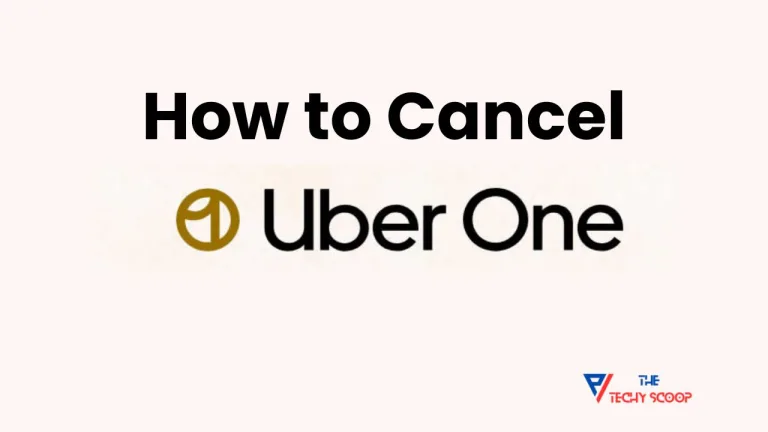How to Cancel Photoleap Subscription Easily in 2024
Do you want to know how to cancel Photoleap subscription? If you’ve been using this powerful photo editing app but have decided it’s time to move on, you’re in the right place. In this article, we’ll guide you through the process of canceling your Photoleap subscription, ensuring that you can easily opt out of the service whenever you choose.
Photoleap is a popular mobile application that offers a wide range of tools and features for editing and enhancing your photos. Whether you’re a professional photographer or simply enjoy experimenting with creative effects, Photoleap provides an intuitive interface and a variety of options to help you achieve stunning results.
About Photoleap
Photoleap is a feature-rich photo editing app developed by Lightricks Ltd. It is available for both iOS and Android devices, allowing users to transform their images with ease. The app offers a user-friendly interface and a comprehensive set of tools, including filters, adjustments, overlays, and more. With Photoleap, you can unleash your creativity and take your photos to the next level.
One of the standout features of Photoleap is its ability to remove unwanted objects from your images seamlessly. Whether it’s a stray person in the background or a distracting element, Photoleap’s advanced algorithms can intelligently remove them, leaving your photos looking flawless. Additionally, the app provides a range of artistic effects, such as double exposure, light leaks, and vintage filters, allowing you to add a unique touch to your images.
Why Cancel Photoleap Subscription?
There could be several reasons why you might want to cancel your Photoleap subscription:
- Complex Interface: Some users may find Photoleap’s interface and features too complex or overwhelming, especially if they are new to photo editing.
- Cost: The subscription price for Photoleap, which can be billed monthly or annually, may be a concern for budget-conscious users who don’t use the app frequently enough to justify the ongoing cost.
- Exploring Other Options: You may want to try out and compare different photo editing apps and tools to find the one that best suits your needs and workflow.
- Unsatisfactory AI Tools: The AI-powered tools and effects in Photoleap may not always provide the results you are looking for or meet your expectations.
- Trial Period Ending: If you signed up for a free trial of Photoleap, you will be automatically charged once the trial period ends unless you cancel at least 24 hours in advance. Canceling allows you to try the app without committing to a paid subscription.
How to Cancel Photoleap Subscription
The process to cancel your Photoleap subscription depends on how you originally signed up for it – via the iOS App Store, Google Play Store, or Photoleap’s website. Here are the methods for each:
Cancel on iOS
- Open the Settings app on your iPhone or iPad.
- Tap your name at the top.
- Tap on Subscriptions.
- Find and tap on your Photoleap subscription.
- Tap Cancel Subscription and confirm.
Cancel on Android
- Open the Google Play Store app.
- Tap the menu icon and go to Subscriptions.
- Find and tap on your Photoleap subscription.
- Tap Cancel subscription and follow the instructions.
Cancel on Photoleap Website
- Go to photoleapapp.com/account and log in.
- Then, Go to the Billing or Manage Account section.
- Find the Cancel Subscription option, tap it, and confirm.
Note that simply deleting the Photoleap app from your device does not automatically cancel your subscription. You must follow the cancellation steps for your original payment method.
If you encounter any issues or need assistance, contact Photoleap customer support at [email protected].
Frequently Asked Questions (F.A.Q)
Can I cancel my Photoleap subscription at any time?
Yes, you can cancel your Photoleap subscription whenever you want during your current billing period. However, you will continue to have access until the end of that billing period you already paid for.
If I cancel my subscription before it ends, will I get a refund?
Refund policies for Photoleap subscriptions can vary. It’s best to review Photoleap’s terms and conditions or contact their support team to inquire about their refund policy in your specific case. In general, payments are non-refundable unless required by law once the subscription period has started.
Can I still use Photoleap after canceling my subscription?
Once you cancel your Photoleap subscription, access to premium features will likely be restricted. However, you may still be able to use certain basic functionalities or access photos you previously edited using the app.
Does uninstalling the app cancel my subscription?
No, simply deleting the Photoleap app from your device does not automatically cancel your subscription. You must follow the applicable cancellation steps outlined above based on your original payment method. The subscription will continue to renew until properly canceled.
How can I avoid getting charged after a free trial?
Pay close attention to when your free trial ends and cancel at least 24-48 hours before to avoid being charged. Most apps require you to cancel trials manually to prevent the subscription from kicking in after the trial concludes.
Wrapping Up
Canceling your Photoleap subscription is a straightforward process once you know where to look based on how you signed up. While the app offers powerful photo editing tools, the subscription model and pricing won’t make sense for every user. Fortunately, you can easily cancel and even potentially get a refund, depending on how long ago you subscribed. Don’t hesitate to explore alternative photo editing apps to find the best fit for your creative needs and budget.