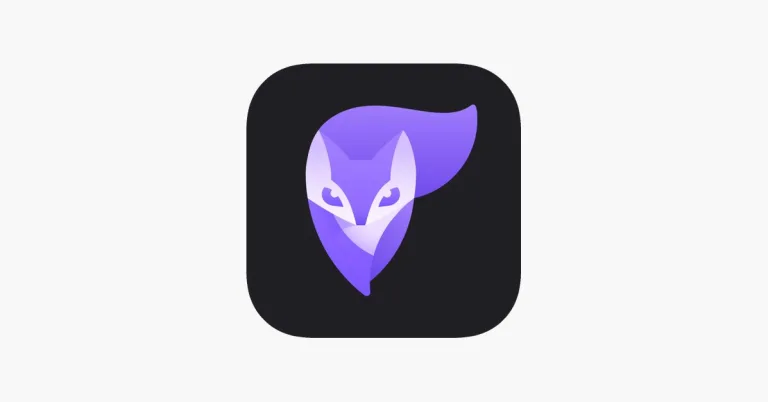How to Cancel BeenVerified Subscription Easily in 2024
Do you want to know how to cancel BeenVerifed subscription? If yes, then read this guide till the end as we have described different methods to cancel the subscription of this platform
Have you ever found yourself questioning the necessity of a subscription service you’re barely using? It’s a common scenario for many, especially with the ease of signing up for various online services today. One such service that might have caught your interest is BeenVerified, a platform offering access to public record information.
While it provides valuable services like criminal background checks and people search capabilities, there comes a time when you might need to cancel your subscription. Maybe you’ve found what you were looking for, or perhaps you’re cutting back on expenses.
Whatever your reason, you’re in the right place if you’re looking to cancel your BeenVerified subscription. This article will guide you through the process, ensuring you can do so effortlessly and without confusion.
About BeenVerified
BeenVerified is a search engine service that grants its users access to various public records, including criminal records, contact information, and more. It’s designed to help individuals find information about others in a straightforward and accessible manner.
Whether you’re looking into a new neighbor, a potential date, or even long-lost relatives, BeenVerified aggregates data from multiple sources into one report, making your search easier.
However, despite its usefulness, there may come a time when you no longer need the service. Let’s discuss why you might consider canceling your subscription.
Why Cancel BeenVerified Subscription?
There are several reasons why you might decide to cancel your BeenVerified subscription. Perhaps the most common reason is the realization that you’re not utilizing the service as much as you anticipated. Paying for a subscription that you barely use is not economically wise.
Additionally, you might have completed your research or found the information you were seeking, rendering the service unnecessary. Financial considerations also play a significant role; maybe you’re trimming your monthly expenses, and BeenVerified is on the chopping block.
Whatever your reason, it’s essential to know that you have the option to cancel anytime you decide the service no longer fits your needs.
How to Cancel BeenVerified Subscription?
Canceling your BeenVerified subscription can be done through various methods, ensuring that you can choose the one that’s most convenient for you. Here are the steps for each method:
Method 1: Cancel Online
If you signed up for BeenVerified directly through their website, you can cancel your subscription online with ease. Here’s how:
- Log into your BeenVerified account.
- Navigate to the “Account Settings” or “Subscription” section.
- Look for an option to cancel your subscription and follow the prompts.
Method 2: Cancel via Email
If you prefer not to navigate through the website or if you’re having trouble finding the cancellation option, you can cancel by sending an email. Here’s what you need to do:
- Compose an email to [email protected].
- Include your full name, the email address associated with your account, and your 9-digit member ID (if available).
- Politely request to cancel your subscription.
- Send the email and wait for a confirmation response.
Method 3: Cancel Over the Phone
For those who prefer speaking to a customer service representative, canceling over the phone is an option. Here’s the process:
- Call BeenVerified’s customer service at 1-888-579-5910.
- Provide the representative with your account details, including your full name and member ID.
- Request the cancellation of your subscription.
- Ask for an email confirmation for your records.
Method 4: Cancel Through iTunes
If you subscribed to BeenVerified through iTunes, the cancellation process is slightly different. Here’s what you need to do:
- Open the Settings app on your iOS device.
- Tap on your Apple ID, then tap “Subscriptions.”
- Find BeenVerified in the list and tap on it.
- Select “Cancel Subscription” or “Turn Off Auto-Renewal.”
Method 5: Cancel via Google Play
For Android users who subscribed through Google Play:
- Open the Google Play Store app
- Tap on the menu, then “Payments & Subscriptions.”
- Find BeenVerified and tap on it.
- Tap “Cancel Subscription.”
Frequently Asked Questions (F.A.Q)
Will I receive a refund after canceling my BeenVerified subscription?
BeenVerified typically does not offer refunds for canceled subscriptions. However, you will continue to have access to the service until the end of your current billing cycle.
Can I pause my BeenVerified subscription instead of canceling it?
No, BeenVerified does not offer the option to pause subscriptions. You would need to cancel and then resubscribe if you wish to use the service again in the future.
How long does it take for my cancellation to process?
Cancellations are usually processed immediately, but it’s advisable to allow a few days for the process to complete. Ensure you receive a confirmation email as proof of your cancellation.
Can I still access my reports after canceling?
You will have access to your reports and the BeenVerified service until the end of your current billing period. After that, you will not be able to access any reports unless you resubscribe.
Wrapping Up
Canceling your BeenVerified subscription doesn’t have to be a daunting task. Whether you choose to cancel online, via email, over the phone, or through your app store, the process is straightforward. Remember to follow the steps carefully and ensure you receive a confirmation of your cancellation for your records. If you have any further questions or encounter issues during the cancellation process, don’t hesitate to reach out to BeenVerified’s customer support for assistance.