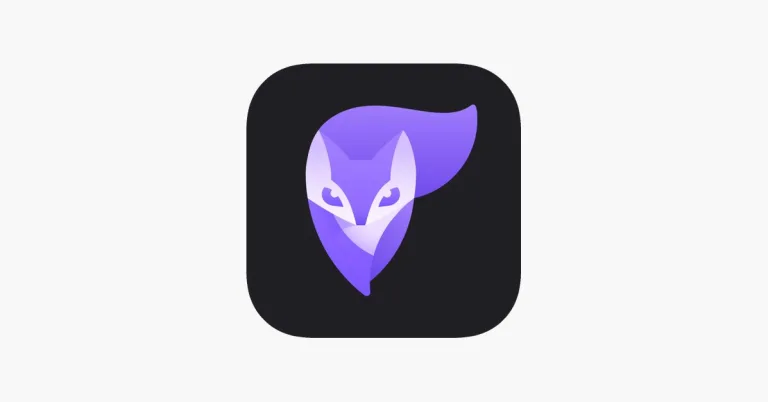How to Cancel Hims Subscription Easily in 2024
Do you want to cancel Hims subscription? Whether it’s due to a change in needs or financial considerations, canceling a subscription service can seem like a daunting task. But fear not! The process of canceling your Hims subscription doesn’t have to be complicated.
In this guide, we have described the steps to cancel hims subscription and ensure that your cancellation is as smooth and hassle-free as possible. From understanding the reasons for cancellation to following the right steps, we’ll cover everything you need to know to successfully end your subscription with Hims.
About Hims
Hims is a telehealth company that has revolutionized the way people approach healthcare, especially in areas like sexual health, hair loss, and skincare. Founded on the principle of providing accessible, discreet, and comprehensive care, Hims offers a range of products and services tailored to men’s health.
Through their platform, customers can consult with healthcare professionals, obtain prescriptions, and have their treatments delivered directly to their doorsteps. The appeal of Hims lies in its convenience, privacy, and user-friendly interface, making healthcare services more approachable for many individuals.
Why Cancel Hims Subscription?
Deciding to cancel a subscription service like Hims is a personal choice, often influenced by various factors. Here are some common reasons why users might consider to cancel hims subscription:
- Economic circumstances can change, making the subscription cost a significant factor.
- Users might feel the service no longer provides enough value for its cost.
- Perhaps the treatment goals have been achieved, and the service is no longer necessary.
- Users might find other solutions that better suit their health needs or preferences.
- Dissatisfaction with the service, whether due to product effectiveness, customer support, or delivery issues.
- Challenges in using the platform or managing the subscription can lead to cancellation.
Understanding these reasons can help you assess your situation and decide if canceling is the right choice for you.
How to Cancel Hims Subscription?
Hims offers a few different ways to cancel your subscription, depending on your preference. Here are the step-by-step instructions for each method:
Using Website
- First, go to the Hims website (www.hims.com) and log in to your account.
- Click on the “Account” button in the top right corner of the screen.
- Select “Subscriptions” from the dropdown menu.
- Find the subscription you want to cancel and click “Manage”.
- Scroll down and click on “Cancel Subscription”.
- Follow the prompts to confirm your cancellation.
Using App
- Open the Hims app on your mobile device and log in to your account.
- Tap on the “Account” tab at the bottom of the screen.
- Select “Subscriptions”.
- Choose the subscription you wish to cancel.
- Tap “Manage” and then “Cancel Subscription”.
- Confirm the cancellation by following the on-screen instructions.
Using Live Chat Support
- Go to the Hims website and click on the live chat icon in the bottom right corner.
- Type in your request to cancel your subscription.
- Provide the customer service representative with your account details to verify your identity.
- Confirm the cancellation of your subscription.
Alternatively, you can also cancel your Hims subscription by emailing [email protected] or calling their customer service line at 1-800-368-0038.