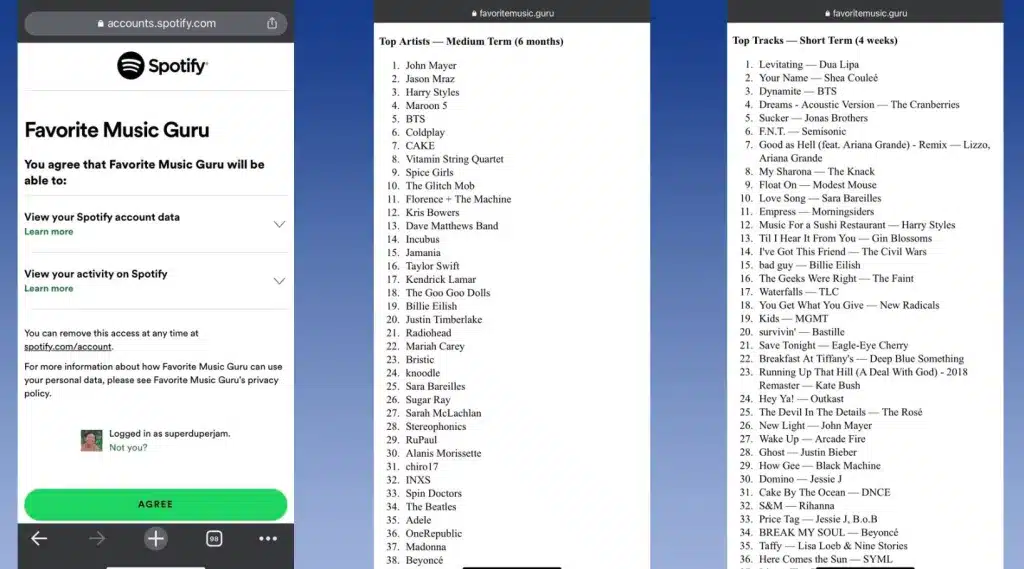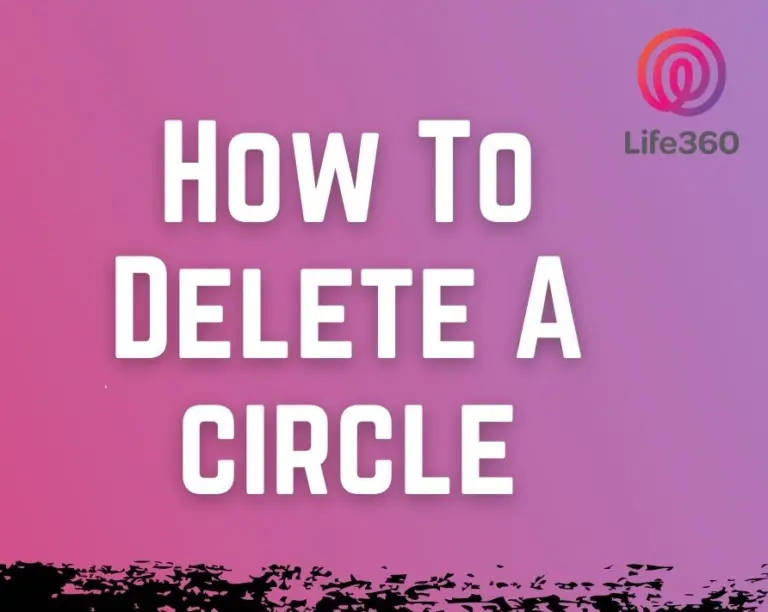Favorite Music Guru Spotify: Easily Find Top Artists & Tracks [2024]
Have you ever wondered how your musical tastes have evolved over the years, or which artists and tracks have defined your listening experience over different periods? This is where Favorite Music Guru enters the picture, serving as a unique tool specifically designed for Spotify users to analyze and understand their music listening habits. This tool offers several features that’ll enhance your musical journey, showing which artists and tracks you’ve been hooked on recently and over time.
Favorite Music Guru uses the data stored in your Spotify account to present a personalized music retrospective. It’s not just about the numbers; it’s about connecting you with your musical past and present, helping you to rediscover songs that once resonated deeply with you, or to continue enjoying your current favorites.
What is Favorite Music Guru?
Favorite Music Guru is a third-party analytics tool for Spotify users to get a detailed view of their listening habits. It connects with your Spotify account to analyze and present your musical preferences over different time periods, such as the past month, six months, or even years. This service helps those curious about their musical journey, offering insights into the artists and tracks they’ve listened to most frequently.
The platform is straightforward, requiring no app download; users can access it via a web browser. Once logged in, it fetches data from Spotify, displaying top artists and tracks in an easy-to-understand format. Favorite Music Guru stands out by providing these insights in a text-based, concise manner, allowing users to see their musical evolution at a glance.
By giving a clear picture of one’s musical history, it helps in rediscovering past favorites and understanding long-term listening trends, making it a valuable tool for music lovers.
How Does Favorite Music Guru Work?
Favorite Music Guru works by integrating with Spotify’s API to access and analyze a user’s listening data. This process begins once a Spotify user logs into Favorite Music Guru’s website and authorizes it to fetch their Spotify account information. After gaining the necessary permissions, it compiles and processes the data to map out the user’s listening patterns.
The tool categorizes listening history into various time frames short-term, medium-term, and long-term, providing a dynamic perspective on the user’s musical preferences.
This categorization helps in identifying both the current favorite tracks and artists, as well as those that have remained favorites over time. It helps to get a report detailing the user’s top artists and songs, which can be surprising and enlightening, revealing forgotten favorites or unnoticed trends.
Favorite Music Guru Features
This tool offers several features for Spotify users. Here are some of the top features:
- Time-Specific Analysis: Breaks down your listening habits into short-term (4 weeks), medium-term (6 months), and long-term (years) periods, offering a comprehensive view of your musical evolution.
- Top Artists and Tracks: Displays lists of your most-played artists and tracks, giving you insight into your favorite music.
- Recent Listening Activity: Shows the most recently played tracks, helping you keep track of your current musical interests.
- No App Required: Accessible directly through a web browser, eliminating the need to download an additional app.
- Data Privacy: Operates with read-only access to your Spotify data, ensuring that your account information remains secure.
- Easy Sharing: Allows you to share your musical journey with friends and family on social media platforms.
- Playlist Creation: Enables the creation of new Spotify playlists based on the analytical data provided, facilitating music discovery and organization.
How to Use Favorite Music Guru?
Here are the steps to use this tool on your device:
- First of all, open your preferred web browser and open the Favorite Music Guru website.
- Then, Click on the login button on the Favorite Music Guru site, which will redirect you to the Spotify login page.
- After logging in, authorize it to access your Spotify data by agreeing to the permissions request.
- Once access is granted, you will be directed to a dashboard displaying your top artists and tracks for different time periods: short-term (4 weeks), medium-term (6 months), and long-term (years).
- Now, use the provided filters to view your listening history according to the selected time frame.
- Based on the insights, you can create new playlists on Spotify that reflect your preferred music styles or rediscover old favorites.
- If desired, share your music analytics with friends or on social media directly from Favorite Music Guru.
- When finished, log out of Favorite Music Guru to ensure your data remains secure.
After following these steps, you’ll be able to use this tool without any issues on your preferred device.
How to Unlink Favorite Music Guru from Your Spotify Account?
To unlink Favorite Music Guru from your Spotify account, follow these steps to ensure your data privacy and security:
- First of all, open your web browser and navigate to the Spotify website. Log in to your account where you initially linked Favorite Music Guru.
- Then, In the account settings, find the section labeled ‘Apps’ or ‘Authorized Apps’ to view the services that have access to your Spotify data.
- Now, Look through the list of authorized apps until you find Favorite Music Guru.
- After that, Click on the ‘Remove Access’ button next to Favorite Music Guru’s name. This action will revoke its access to your Spotify data.
- You may be prompted to confirm your choice. Click ‘Yes’ or ‘Confirm’ to finalize the process.
By following these steps, you can successfully unlink Favorite Music Guru from your Spotify account, preventing it from accessing your listening data in the future. This action is reversible, so you can always reauthorize the service if you decide to use it again later.
How to Fix Favorite Music Guru Not Working?
If you’re experiencing issues with Favorite Music Guru not working properly, here are some steps and explanations to help troubleshoot and resolve common problems:
- Check Internet Connection: Ensure your device has a stable internet connection. A weak or intermittent connection can affect the functionality of web-based services like Favorite Music Guru.
- Verify Account Access: Make sure you are logged into the correct Spotify account. If you have multiple accounts, logging into the wrong one could prevent Favorite Music Guru from accessing the correct data.
- Update Permissions: If Favorite Music Guru can’t access your Spotify data, it may be due to outdated permissions. Revisit the Favorite Music Guru site and re-authorize access to ensure it has the necessary permissions to function.
- Clear Browser Cache: Sometimes, cached data in your browser can cause issues with web services. Clearing your browser’s cache and cookies can help reset the connection and improve functionality.
- Use a Different Browser: If the problem persists, try accessing Favorite Music Guru from a different web browser. Compatibility issues can sometimes affect how web services operate on certain browsers.
Favorite Music Guru Alternatives
While Favorite Music Guru offers valuable insights for Spotify users, there are alternatives that cater to a wider range of music streaming services or provide different features:
- Obscurify: Offers insights into your music taste compared to others, providing unique statistics and mood-based analysis.
- Last.fm: Tracks what you listen to across multiple platforms, offering detailed analytics, personalized recommendations, and social networking features.
- Spotistats: Focuses on Spotify analytics, giving detailed statistics, listening habits, and personalized charts.
- Stats.fm (formerly Spotistats for Spotify): Provides in-depth analysis of your Spotify listening history, including detailed statistics and personalized insights.
- Receiptify: Generates a ‘receipt’ of your most played tracks over various periods, compatible with Spotify, Apple Music, and Last.fm.
These alternatives offer a range of features, from cross-platform tracking to unique data visualizations, catering to the diverse needs of music enthusiasts seeking analytical insights into their listening habits.
Frequently Asked Questions (F.A.Q)
Is Favorite Music Guru free to use?
Yes, Favorite Music Guru is a free service available to Spotify users. It requires no additional payment, offering an accessible way to analyze and understand your Spotify listening habits without any financial commitment.
Can I view the data of different Spotify accounts using Favorite Music Guru?
Favorite Music Guru allows you to view the data of the Spotify account you are currently logged into. If you wish to analyze the listening history of another account, you must log out of the current account and sign in with the other account’s credentials. This flexibility ensures that users can manage multiple accounts and their respective music analytics conveniently.
How accurate is the data provided by Favorite Music Guru?
The accuracy of the data provided by Favorite Music Guru is generally reliable, as it directly accesses your Spotify account’s historical data. However, the tool’s accuracy can depend on the permissions granted and the amount of data available in your Spotify account. It is designed to reflect your listening patterns and preferences as closely as possible.
Wrapping Up
Favorite Music Guru is a valuable tool for Spotify users keen on analyzing their musical journey. By offering insights into listening habits over different time frames, it facilitates a greater understanding and appreciation of one’s musical evolution. While it does have its limitations, such as platform exclusivity and a basic interface, its strengths in providing clear, concise, and actionable music analytics outweigh these drawbacks.