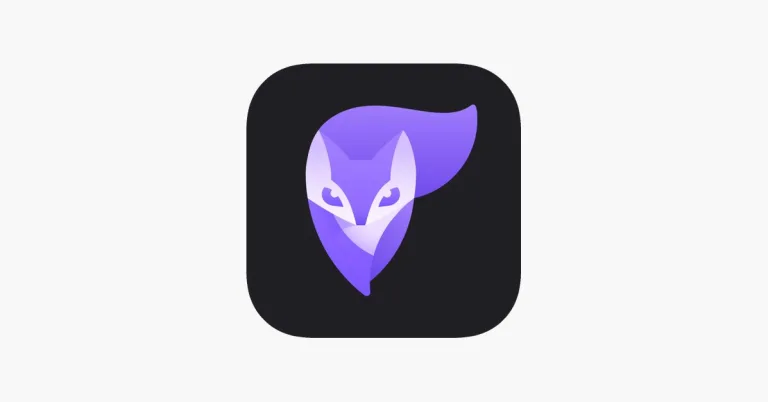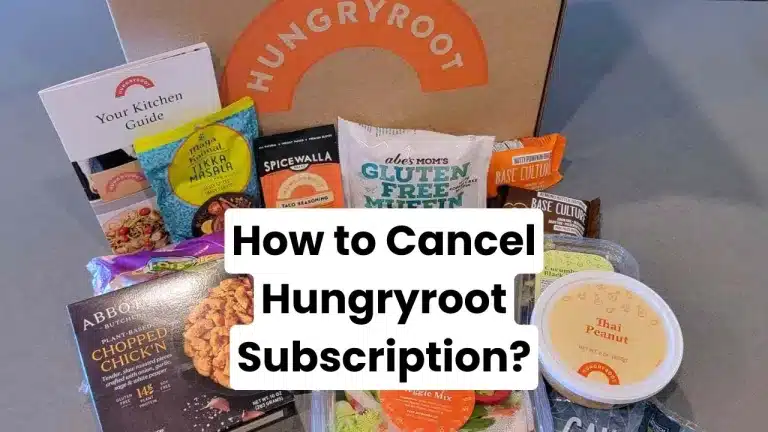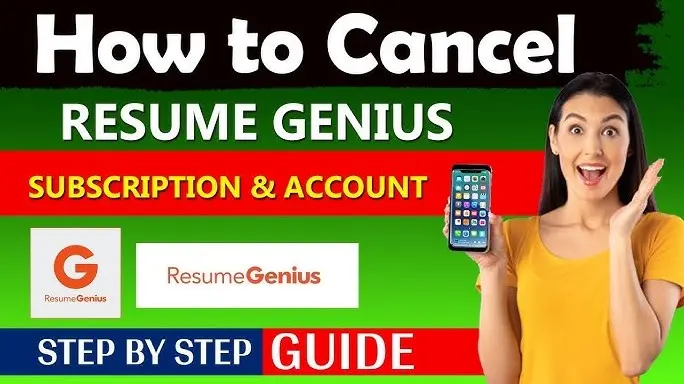How to Cancel Billie Subscription?
Billie has become a go-to subscription service for women seeking high-quality razors and other personal care products delivered directly to their doorsteps.
With a simple setup and flexible delivery options, Billie provides convenience for customers who want to avoid the hassle of shopping for shaving essentials regularly.
But as needs change, you might find that canceling your subscription is the best decision, whether for budget reasons, product preference shifts, or simply to try new options.
How to Cancel Billie Subscription?
Billie is a popular subscription service offering high-quality razors and other personal care essentials tailored to women’s needs. While the service brings convenience, there may come a time when canceling the subscription becomes necessary. Whether it’s budget constraints or simply a preference for other options, the process of cancellation is straightforward and offers a few flexible choices. This guide covers how you can effectively cancel your Billie subscription with minimal hassle.
Canceling Billie Subscription on the Website
Canceling your subscription directly through the Billie website is one of the most convenient methods. Here’s a quick, step-by-step guide to ensure you successfully cancel your Billie account:
- Begin by logging into your account on mybillie.com with your registered email and password. Access to your account settings is necessary for proceeding with the cancellation.
- Once logged in, locate the “Manage Subscriptions” section under your account settings. This section holds options for adjusting, pausing, or canceling your subscription.
- In the Manage Subscriptions area, select the option labeled “Cancel Subscription.” Follow any prompts to confirm your cancellation choice.
- After initiating the cancellation, look for a confirmation email from Billie. This message should arrive shortly after you complete the steps above and serves as proof that your cancellation has been processed. Retain this email for your records.
Using the website method allows you to handle the cancellation on your own, with quick access to confirmation for added security.
How to Cancel Billie Subscription via Email
If you prefer not to cancel online, Billie offers an option to cancel by email. This method is ideal if you want a written record of your cancellation request and responses from customer support. Here’s how to cancel your Billie subscription via email:
- Send a message to [email protected] with a clear subject line like “Cancel Subscription Request.” Including relevant details such as “Cancel Subscription” in the subject line helps direct your request efficiently.
- In the email body, provide essential account information to ensure Billie can identify and cancel the correct subscription. Include your full name, registered email address, and the last four digits of the payment card used for the subscription. This step minimizes any back-and-forth, allowing customer support to process your request smoothly.
- Politely ask for a written confirmation of the cancellation once it’s complete. Having this confirmation can be valuable in case any future billing issues arise.
- Billie’s support team generally responds within business hours, so check your inbox periodically for updates. Depending on the time of your request, it might take a day or two to receive confirmation. Once you have confirmation, save the email as proof that your subscription has been canceled.
Canceling via email is convenient and provides a documented conversation with customer support, adding an extra layer of security for your records.
Frequently Asked Questions (F.A.Q)
Can I Modify My Billie Subscription Instead of Canceling?
Yes, Billie allows users to adjust their subscription settings if they’re not ready to cancel entirely. For instance, you can change your delivery frequency from bi-monthly to monthly or even pause the subscription temporarily. To do this, log into your Billie account, navigate to “Manage Subscriptions,” and select the options to modify or pause. This flexibility can be useful if you want to manage product frequency without canceling altogether.
Does Billie Offer Prorated Refunds for Mid-Cycle Cancellations?
No, Billie does not currently provide prorated refunds for mid-cycle cancellations. When you cancel, the subscription will stop at the end of the current billing period, and you won’t be charged for the following cycle. This policy is worth keeping in mind if you’re considering canceling mid-month, as you’ll still have access to products and services until the cycle ends.
How Can I Cancel If I’m Unable to Access My Account?
If you’re unable to log into your account, email customer support at [email protected]. In your message, include as much identifying information as possible (e.g., full name, registered email, last four digits of your payment card). This will help the support team locate your account and process the cancellation on your behalf.
Are There Alternative Services Similar to Billie?
Yes, there are a few alternatives to consider if you still want the convenience of personal care subscriptions. Options include Dollar Shave Club, which offers customizable plans for shaving products; The Women’s Shave Club, specifically geared toward women’s needs; and Ipsy, a beauty subscription service that provides monthly beauty product samples.
These FAQs should help guide you in managing or canceling your Billie subscription effectively.
Wrapping Up
Canceling a Billie subscription can be a simple process if you follow the correct steps. Whether you choose to cancel online, through email, or with customer support assistance, each method offers a clear path to stop your subscription. Just remember to keep records of your cancellation request and any confirmation emails from Billie. These records ensure you have proof if you notice any unexpected charges in the future.
| Read Also |
| How to Cancel Urban Air Membership? |