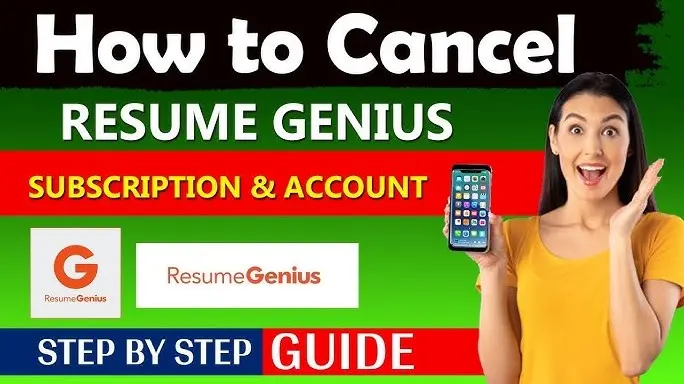How to Cancel Numerade Subscription in 2024?
Numerade is a popular platform offering educational video lessons, especially in math and science. Its resources are designed to help students improve grades and ace tests like the SAT. However, you may no longer need your subscription after completing your coursework or finding a better resource. Additionally, some users might cancel due to financial constraints or a change in their learning needs.
Fortunately, canceling a Numerade subscription is straightforward. Whether you subscribed via their website, mobile app, or another platform like PayPal, the process can vary slightly. Let’s explore step-by-step how you can successfully stop your subscription and avoid future charges.
How to Cancel Your Numerade Subscription
Via Numerade Website:
Canceling your Numerade subscription through their website is easy and takes just a few steps. First, log in to your Numerade account. Once logged in, click on your profile icon located in the top-right corner of the screen. From the dropdown menu, select “Billing.”
On the Billing page, you’ll see the option to cancel your subscription. Click on “Cancel Subscription” and follow the on-screen prompts to confirm. Once done, your subscription will be canceled, and no further charges will be made to your account.
Using Mobile Devices:
- For iOS Users:
If you subscribed through the Apple App Store, you need to manage your subscription through the App Store settings. Open your phone’s settings, tap your name, then go to “Subscriptions.” Locate the Numerade subscription and click “Cancel.” - For Android Users:
Similarly, if you subscribed via the Google Play Store, open the Play Store app. Tap the menu icon (three lines), select “Subscriptions,” find Numerade, and cancel from there.
Each method ensures you’re no longer billed at the next renewal period, but your access remains until the end of the current billing cycle.
Alternative Ways to Cancel
If canceling through the website or mobile apps doesn’t work for you, there are a few other methods available. These options ensure flexibility, especially if you face technical difficulties or need additional support.
Canceling via Email:
If you’d rather cancel by email, you can reach out to Numerade’s support team directly. Draft a short email to their customer support at [email protected]. In the email, include your account information and state your request to cancel your subscription. Be clear, and it’s always a good idea to ask for confirmation of the cancellation to avoid any confusion. The support team generally responds within 24 hours.
Through Customer Support:
Another option is contacting customer support via Numerade’s official help page. Submit a request by providing your account details and specifying that you’d like to cancel your subscription. This option might take a little more time but is ideal if you encounter problems using the regular cancellation process. Make sure to keep a record of your submission for future reference.
Whether via email or direct support, these alternative methods guarantee that you’re covered in case other methods fail.
Frequently Asked Questions (F.A.Q)
What happens to my access after cancellation?
Once you cancel your Numerade subscription, your access to premium content will remain available until the end of your current billing cycle. After that, premium features will be disabled, but you may still be able to use some free resources that Numerade offers. It’s important to download or save any valuable materials before your subscription expires.
Will I get a refund?
Refunds for canceled Numerade subscriptions are not typically offered. Numerade’s policy is clear that payments for monthly or annual subscriptions are non-refundable. However, in certain cases, such as technical issues or dissatisfaction with the service, it’s worth contacting customer support to inquire if an exception can be made.
Can I pause instead of canceling?
If you’re not ready to cancel entirely, Numerade offers the option to pause your subscription. This feature can be helpful if you plan to take a break but expect to resume using the service in the future. You can pause through the account settings, which gives you more flexibility without losing your progress.
What happens to my data?
After canceling, your account data remains intact, but you won’t be able to access it without an active subscription. If you’re planning to leave the service for good, make sure to download or save important notes or videos before canceling.
Wrapping Up
Canceling your Numerade subscription is a straightforward process, regardless of the platform you used to sign up. Whether you cancel through the website, mobile apps, or by reaching out to customer support, the steps are clear and easy to follow. Always make sure to cancel before your next billing cycle to avoid unwanted charges.