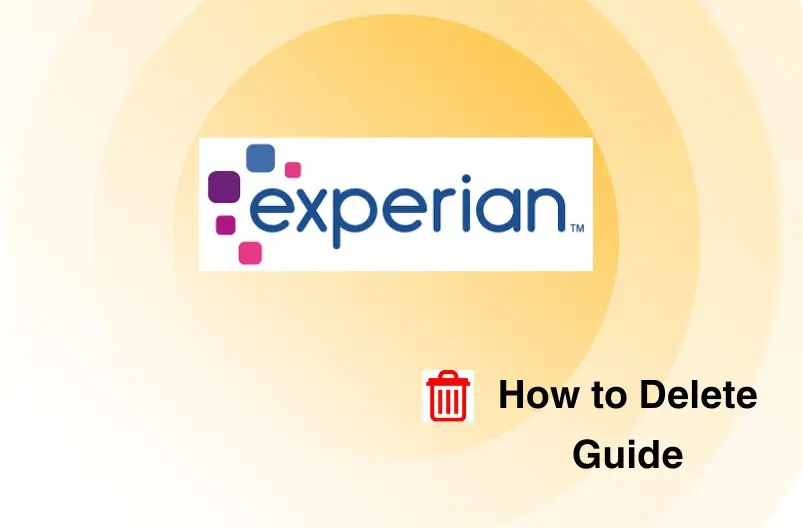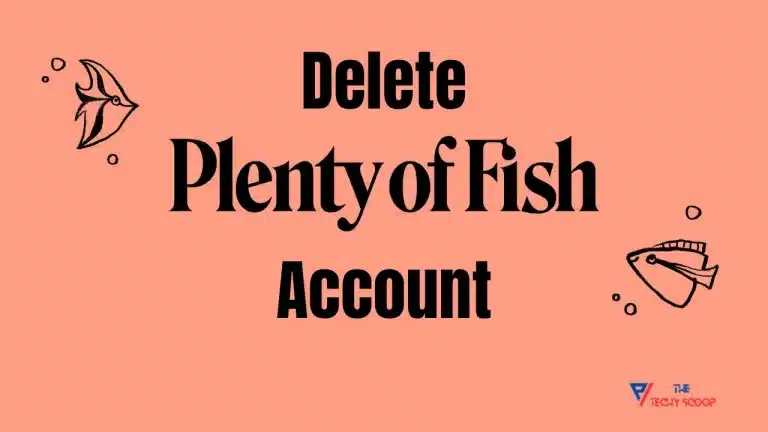How to Delete Experian Account [2024]
Experian is one of the largest credit reporting agencies, and many people rely on its services for monitoring their credit scores, checking credit reports, or securing identity protection. While Experian provides valuable insights and tools for managing financial health, some users may find that they no longer need its services.
Reasons for wanting to delete an Experian account can vary from cost considerations to finding alternative credit monitoring solutions. If you’re looking to delete your Experian account or cancel a paid membership, understanding the available steps is crucial to avoid potential billing issues.
Experian Membership and Account Structure
Before canceling or deleting an Experian account, it’s essential to understand the different types of accounts and services Experian offers. Experian provides a range of credit services, including free credit score checks and paid memberships for advanced features. These memberships can include benefits like identity theft protection, daily credit-score updates, and detailed credit reports. Knowing which type of membership you hold can help streamline the cancellation process.
If you’re using Experian’s free account, the cancellation is usually straightforward and can be done online by adjusting your account settings. However, if you’re subscribed to one of their paid services, like Experian IdentityWorks or CreditWorks, additional steps are involved. Paid memberships often require contacting customer support directly to ensure that recurring billing stops. This distinction is crucial because deleting an account with an active paid membership may not automatically cancel the subscription, potentially leading to continued charges.
Checking your subscription details in the Experian dashboard can clarify whether you’re on a free or paid plan. This information helps in selecting the right cancellation method and avoiding unnecessary delays or billing issues. Taking a few moments to confirm these details can make the process smoother.
How to Delete Your Experian Account?
Deleting an Experian account involves a few steps, depending on your subscription type. Here’s a comprehensive guide on how to delete your Experian account:
- Log into Your Experian Account: Begin by visiting the Experian website and logging in with your username and password. This step is essential, as you’ll need access to your account settings to initiate the cancellation process. Ensure you’re using the official Experian website to avoid phishing scams.
- Access Your Account Settings: Once logged in, locate the settings or account management section. This is typically found under “My Account” or “Manage Membership.” Here, you’ll see options to manage your subscription, view billing information, and make account changes. For some users, the option to delete the account or cancel the membership may be directly available here.
- Initiate the Deletion Process: If you have a free Experian account, you may be able to complete the deletion within this settings menu. Select the “Cancel Membership” or similar option, and follow any prompts provided. For users with paid memberships, Experian may direct you to contact customer support to finalize the cancellation.
- Confirm Cancellation: Once you’ve selected to cancel or delete your account, Experian will likely ask for confirmation. Confirm the choice to proceed with account deletion. For paid memberships, it’s advised to also check your billing cycle to ensure there are no pending charges, as billing may not immediately halt.
Canceling Your Experian Membership by Phone
For paid memberships, canceling by phone is often required to fully stop any recurring billing. Experian’s customer service is available to assist, but users should be prepared for potential delays or requests to retain their membership.
- Contact Experian Customer Service: Start by dialing the customer service number listed on Experian’s website, usually found in your membership details. Experian’s customer service is typically available Monday to Friday from 6 AM to 8 PM (PT) and on weekends from 8 AM to 5 PM (PT). Be prepared to provide your membership ID, name, and other account details.
- Verify Your Information: Once connected, the representative may ask questions to confirm your identity. This step is essential for security and to prevent unauthorized cancellations. They may ask for your social security number, date of birth, and billing information.
- State Your Intention to Cancel: After verification, clearly state that you wish to cancel your membership. Some representatives may try to persuade you to keep the service or offer promotional rates. Politely but firmly decline these offers if you’re committed to canceling.
- Confirm the Cancellation: Once the representative processes your request, confirm that the cancellation has been completed. Ask for a confirmation number or email to keep for your records. Checking your account after a few days to ensure there are no remaining charges is also a good idea.
Canceling via Email
If you prefer not to call, Experian allows membership cancellations through email. Although this method may take longer, it offers the advantage of keeping a written record of your cancellation.
- Locate the Contact Information: To begin, find the appropriate email address for customer support on Experian’s website. You can usually locate this on their “Contact Us” page. Make sure to use the official support email to avoid phishing attempts.
- Compose Your Email: In your email, include your request to cancel the account or membership clearly. Specify your full name, membership ID, email associated with the account, and any other requested details to help Experian verify your identity. A straightforward subject line, such as “Request to Cancel Membership,” will help ensure your message is directed appropriately.
- Wait for a Response: After sending your email, you’ll likely receive a confirmation that your request has been received. Experian may require a few business days to process your request, so be prepared for some delay. Keep an eye on your inbox and check spam folders, as important responses may be filtered out.
- Verify the Cancellation: Once Experian confirms the cancellation, check your bank statements or Experian account to ensure no additional charges appear. Saving all email exchanges with Experian can be helpful if any issues arise later.
Alternative Methods and Third-Party Help
If standard methods like calling or emailing don’t work, you may consider third-party services designed to assist with account cancellations. These services can be convenient, but it’s essential to use only reputable companies, as you’ll be providing sensitive information related to your identity and financial accounts.
Third-Party Services
Some services, such as DoNotPay, offer automated tools to cancel subscriptions on behalf of users. These services may guide you through automated forms and customer support interactions, making it easier to close your account. However, always verify the third-party service’s security and privacy policies to ensure your personal data remains safe.
Important Considerations
Be cautious about any fees third-party services might charge for cancellation assistance. Some companies may offer free trials but switch to paid plans, so check their terms to avoid unwanted charges. Additionally, confirm that Experian accepts third-party requests, as some companies require direct communication with account holders.
Using these methods can be helpful for those facing difficulties, but keep in mind that you should follow up to confirm your account is closed and that billing has ceased.
Frequently Asked Questions (F.A.Q)
Can I cancel my Experian membership without a phone call?
Yes, you can cancel by email if you prefer not to call. This option may take longer, but it’s useful if you need a written record of the interaction. Simply email Experian’s support with your request and include relevant details, like your membership ID and account information, for verification.
Is there a cancellation fee for Experian accounts?
Generally, there’s no cancellation fee for Experian accounts, whether you have a free or paid membership. However, check the specific terms of your subscription, as some plans may have unique policies. For paid memberships, canceling mid-cycle may mean your account remains active until the end of the billing period.
What happens to my credit score data after deleting my account?
When you delete your Experian account, your personal data associated with the subscription will no longer be accessible to you. However, Experian, as a credit bureau, may still hold your credit data for reporting purposes, even if you don’t have an active account. To fully remove certain personal data, you may need to submit a separate request to Experian’s data removal service.
Can I reactivate my Experian account after cancellation?
If you decide to return to Experian, you can typically reactivate your account by signing up again. However, any personalized data or settings saved in your previous account may not be recoverable.
Wrapping Up
Deleting or canceling an Experian account requires specific steps based on your subscription type, but with the right approach, you can easily manage the process. For free accounts, cancellation is often quick and can be done through account settings online. However, for paid memberships, contacting Experian directly by phone or email is usually necessary to ensure recurring charges stop. Always confirm the cancellation, whether you opt for a phone call, email, or even third-party help.
| Read Also |
| How to Delete Mercari Account? |