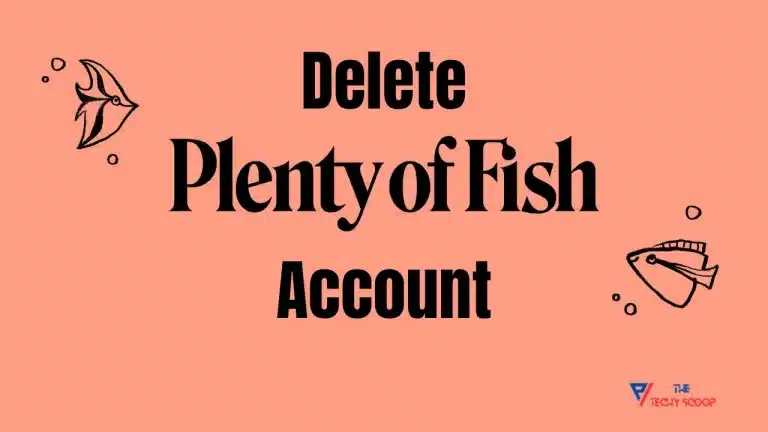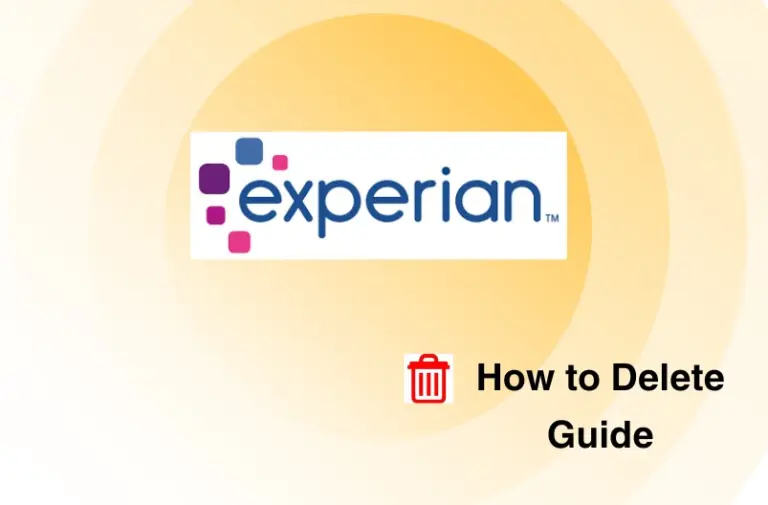How to Delete Your Temu Account in 2024?
Temu is a popular online shopping platform that offers a range of products at competitive prices. While many enjoy the deals and convenience, some users may want to delete their accounts for various reasons.
You might be concerned about privacy, plan to shift to another platform, or simply wish to reduce your online presence. Whatever the reason, deleting your Temu account is a straightforward process.
Deleting an account doesn’t just mean removing it from the platform; it can also mean erasing your data. Hence, it’s important to understand what happens after you delete your Temu account, and how you can do it properly using different devices.
How to Delete Your Temu Account Using the Mobile App
If you primarily use the Temu app on your smartphone, deleting your account can be done directly within the app. Whether you are using an Android or iOS device, the process is quite similar. Follow these steps to permanently remove your account:
- Open the Temu App: Ensure you are logged in to the account you want to delete. Launch the app and navigate to the home screen.
- Go to Your Profile: Tap on your profile icon, typically found at the bottom right corner of the screen. This will take you to your profile page.
- Access Settings: Look for the gear icon (⚙️) at the top right of your profile page. Tap on it to open the settings menu.
- Select Account Security: Scroll through the settings until you find “Account Security.” This section contains options related to your account’s privacy and security.
- Tap on ‘Delete Account: At the bottom of the Account Security section, you will find an option labeled “Delete Account.” Tap on this to start the deletion process.
- Follow the On-Screen Instructions: You will be asked to confirm your decision by verifying your identity. Temu might request you to enter your password or send a verification code to your registered email or phone number.
- Confirm the Deletion: After verifying your identity, you will need to confirm that you wish to delete your account permanently. This action will remove all your data, including order history, unused coupons, and saved payment methods.
- Final Step: Once confirmed, you will receive a notification that your request to delete the account has been processed. However, if you log back into your account within 7 days, your request will be canceled, and your account will be restored.
Make sure there are no pending orders or unresolved issues before proceeding. Also, use any available coupons or credits, as they will be lost after deletion. This process ensures your data and account information are removed from the platform, and you can choose to revisit within a brief period if you change your mind.
How to Delete Your Temu Account Using the Desktop Website
If you prefer using a desktop or laptop, you can easily delete your Temu account through the website. This method is convenient, especially if you frequently use the web platform for your shopping. Here’s how to do it:
- Log In to Your Account: Start by visiting the official Temu website. Use your login credentials to access the account you want to delete.
- Navigate to Account Settings: Once logged in, look for the “Orders & Account” section, typically located at the top-right corner of the homepage. Click on it to access more options.
- Select Account Security: In the drop-down menu, find and click on “Account Security.” This section is where you can manage your account’s privacy and security features.
- Choose ‘Delete Account: Scroll down to the bottom of the Account Security page. You should see an option labeled “Delete Your Temu Account.” Click on this option to initiate the deletion process.
- Verify Your Account: Similar to the mobile process, Temu will require you to verify your identity before proceeding. You might be asked to enter a verification code sent to your email or phone, or you might need to provide your password.
- Confirm Deletion: After verification, you will see a final prompt confirming your decision to delete the account. Confirm that you wish to proceed by clicking on “Continue Deleting.” This will permanently erase your account and all associated data.
- Keep in Mind the 7-Day Window: Temu allows a brief window in case you change your mind. If you log back into your account within 7 days of requesting deletion, the request will be canceled, and your account will be restored. However, if you do not log in within this period, the account will be deleted permanently.
Make sure to take care of any outstanding issues or incomplete orders before starting the deletion process. Also, don’t forget to utilize any remaining coupons, as they will not be accessible once the account is deleted. Following these steps will ensure a smooth and hassle-free deletion of your account through the desktop website.
Things to Consider Before Deleting Your Account
Before you make the final decision to delete your Temu account, there are a few important factors you should keep in mind. Taking these precautions can save you from losing valuable data and help you make an informed choice.
- Backup Important Information: Once your account is deleted, you will lose access to all your order history, saved addresses, payment methods, and any stored coupons or credits. If there is any data you might need in the future, such as past purchase records, make sure to back it up or take screenshots before proceeding.
- Use Any Remaining Coupons or Credits: If you have unused coupons, vouchers, or credits in your account, remember to redeem them before initiating the deletion. After your account is deleted, these will no longer be accessible, and Temu doesn’t offer refunds for unused promotional benefits.
- Ensure There Are No Pending Orders: Check your order history to confirm there are no incomplete or pending deliveries. Deleting your account will cancel access to order tracking, and you won’t be able to raise issues regarding any unresolved transactions. It’s wise to wait until all orders are completed or canceled before taking action.
- Understand the Privacy Implications: Deleting your account removes your profile and associated data from public view. However, some information may still be retained on Temu’s servers as per their privacy policy. Make sure to review their policy if you are concerned about data retention after account deletion. This is especially important if privacy is a significant reason for your decision to leave the platform.
- Account Recovery Possibility: Consider if you might want to return to Temu in the future. If so, you may want to deactivate instead of deleting the account (if this option is available). Deactivation temporarily hides your profile but keeps your data intact, allowing you to reactivate it later. On the other hand, deletion is permanent, and all data is lost unless you cancel the request within 7 days.
By evaluating these factors, you can avoid any surprises and ensure the deletion process is smooth and straightforward. Once you’re ready, follow the appropriate steps to delete your account either via the app or the website.
Frequently Asked Questions (F.A.Q)
Can I recover my account after deleting it?
No, once your Temu account is permanently deleted, you cannot recover it. All your data, including order history, payment information, and saved items, will be erased. However, if you decide to change your mind, you have a 7-day grace period. During this time, logging back into your account will cancel the deletion request, and you can resume using your account as normal.
Will my personal data be completely erased from Temu’s servers?
Deleting your account removes your profile and associated data from the platform, but it may not be completely erased from Temu’s servers immediately. According to Temu’s privacy policy, some information might be retained for legal or regulatory reasons. It’s a good idea to read their privacy terms if you have concerns about data retention, especially if you want to ensure that your personal information is entirely removed.
What should I do if I can’t delete my account using the app or website?
If you encounter issues while trying to delete your account, you can reach out to Temu’s customer support team. They can help troubleshoot the problem and guide you through the deletion process. Make sure you have verified your account and that there are no pending actions, such as unconfirmed payments, which could be blocking the deletion.
How long does it take for my account to be permanently deleted?
The deletion process starts as soon as you confirm your request, but the account will not be permanently removed until after the 7-day grace period. If you do not log in within those 7 days, the account will be deleted. If you log in during this period, the request will be canceled, and your account will remain active.
Is there a way to deactivate my account instead of deleting it?
Currently, Temu primarily offers the option to delete your account. However, if you are unsure and think you might return in the future, you can simply stop using the account without initiating the deletion. This will keep your data intact, and you can resume where you left off if you decide to come back.
Wrapping Up
Deleting your Temu account is a straightforward process, but it’s essential to understand the implications and steps involved. Whether you’re concerned about privacy, reducing your digital footprint, or simply moving away from the platform, knowing how to permanently remove your account can be beneficial. You can delete your account through the mobile app or the desktop website, and each method ensures that your profile and data are effectively removed.
| Read Also |
| How to Cancel Numerade Subscription? |